
714***174
(Originally posted to NXP Community Forums, but they told me I should ask here.)
Hi, I am using the TFA9879 to drive I2S audio to a speaker. I have a 48kHz recording outputting properly when I2S_FS is set to 1000 (48kHz setting), and am using Serial Interface Control 2.However, I want to save space on audio on my device, so I want to transition to 32kHz recordings. I have a test recorded at 32 kHz, and switched the I2S_FS to 0110 (32kHz setting). When it is played back it is sped up.Here is an image of the I2S master settings, which has a frame rate of ~32kHz, and should be setting LRCK2 to 32* SCK2 (LRCK is my WS, SCK is SCK).
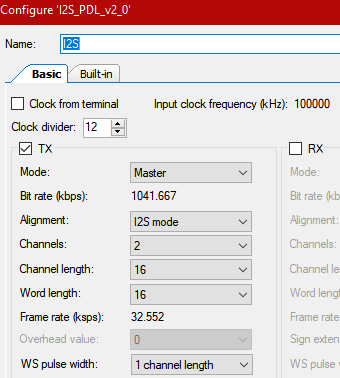
I believe these settings are all correct, but I continue to get sped up audio. I have read from the TFA and verified that my settings were being applied.What are the steps for outputting a frequency (32kHz) other than the default (48kHz), besides changing I2S_FS and my source clock?Please advise!
Edit: A bit of extra info, the 48kHz audio works at 48kHz I2S_FS, and seemed okay(?) at 32kHz I2S_FS as well, then at 24kHz I2S_FS and under no more audio would play (assuming because I have protections enabled).
Goodix Admin

Hi, we are very sorry, but this community only supports Wireless Connectivity, Wearable Sensors. For amplifiers product services, please contact your vendor. Thanks!

Open WeChat, use "Scan" to follow.